Procedure
Using the keyboard or an assistive technology that emulates the keyboard, move focus to the text area and alter the original text area value.
Using the keyboard or an assistive technology that emulates the keyboard, move focus off the text area to trigger the onChange event.
<form action="return.html" method="get" enctype="application/x-www-form-urlencoded">
<label for="origText">Original Value:</label>
<textarea id="origText" name="origText" rows="1" cols="20" onchange="changeTest(this.form)">Original Value</textarea>
<br clear="none"></br>
<label for="echoText">Echoed Value:</label>
<textarea id="echoText" name="echoText" rows="1" cols="20"></textarea>
</form>
<script>
function changeTest ( form ) { form.echoText.value = form.origText.value; }
</script>
Ref: https://javascript.info/events-change-input







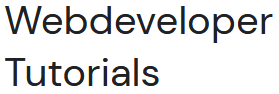


0 Comments