Windows 10 Home can get in a state where it requires admin to change the time zone, even though there's no group policy. It worked for me to run tzutil as a standard user with privilege elevated via UAC (as opposed to using the admin account, which the OP tried).
- Open an admin console (Windows+X,A).
- Enter tzutil /l to list time zone choices.
- Copy the the one you want to the clipboard and paste it in quotes after tzutil /s, e.g.:
tzutil /s "India Standard Time"








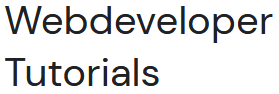


0 Comments