<!DOCTYPE html>
<html>
<head>
<script src="https://ajax.googleapis.com/ajax/libs/jquery/3.2.1/jquery.min.js"></script>
<script>
$(document).ready(function(){
var x = 1;
$("#newbtn").click(function () {
$("table tr:first").clone().find("input, select").each(function () {
$(this).val('').attr({
'id': function (_, id) { return id + x },
'name': function (_, name) { return name + x },
'value': ''
});
}).end().appendTo("table");
x++;
});
$(document).on('click', 'button.deletebtn', function () {
$(this).closest('tr').remove();
return false;
});
});
</script>
</head>
<body>
<table>
<tr>
<td><button type="button" class="deletebtn" title="Remove row">X</button></td>
<td><input type="text" id="txtTitle" name="txtTitle"></td>
<td><input type="text" id="txtLink" name="txtLink"></td>
<td><select name="txtselect" id="txtselect"><option value="">Select</option><option value="Male">Male</option><option value="Female">Female</option></select></td>
</tr>
</table>
<button id="newbtn">Add new Row</button>
</body>
</html>
<html>
<head>
<script src="https://ajax.googleapis.com/ajax/libs/jquery/3.2.1/jquery.min.js"></script>
<script>
$(document).ready(function(){
var x = 1;
$("#newbtn").click(function () {
$("table tr:first").clone().find("input, select").each(function () {
$(this).val('').attr({
'id': function (_, id) { return id + x },
'name': function (_, name) { return name + x },
'value': ''
});
}).end().appendTo("table");
x++;
});
$(document).on('click', 'button.deletebtn', function () {
$(this).closest('tr').remove();
return false;
});
});
</script>
</head>
<body>
<table>
<tr>
<td><button type="button" class="deletebtn" title="Remove row">X</button></td>
<td><input type="text" id="txtTitle" name="txtTitle"></td>
<td><input type="text" id="txtLink" name="txtLink"></td>
<td><select name="txtselect" id="txtselect"><option value="">Select</option><option value="Male">Male</option><option value="Female">Female</option></select></td>
</tr>
</table>
<button id="newbtn">Add new Row</button>
</body>
</html>







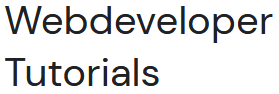



0 Comments