<html>
<head>
<script src="http://code.jquery.com/jquery-1.5.1.min.js"></script>
<script>
$(document).ready(function() {
var id = 0;
// Add button functionality
$("table.dynatable button.add").click(function() {
id++;
var master = $(this).parents("table.dynatable");
// Get a new row based on the prototype row
var prot = master.find(".prototype").clone();
prot.attr("class", "")
prot.find(".id1").attr("value", id);
prot.find(".id1").attr("id", "id"+id);
prot.find(".id2").attr("id", "name"+id);
prot.find(".id3").attr("id", "mobile"+id);
prot.find(".id4").attr("id", "email"+id);
master.find("tbody").append(prot);
});
// Remove button functionality
$("table.dynatable button.remove").on("click", function() {
$(this).parents("tr").remove();
});
});
</script>
<style>
.dynatable {
border: solid 1px #000;
border-collapse: collapse;
}
.dynatable th,
.dynatable td {
border: solid 1px #000;
padding: 2px 10px;
width: 170px;
text-align: center;
}
.dynatable .prototype {
display:none;
}
</style>
</head>
<body>
<table class="dynatable">
<thead>
<tr>
<th>ID</th>
<th>Name</th>
<th>Email</th>
<th>Mobile</th>
<th><button class="add">Add</button></th>
</tr>
</thead>
<tr class="prototype">
<td><input type="text" name="id[]" id="id" value="0" class="id1" /></td>
<td><input type="text" name="name[]" id="name" value="" class="id2"/></td>
<td><input type="text" name="mobile[]" id="mobile" value="" class="id3"/></td>
<td><input type="text" name="email[]" id="email" value="" class="id4"/></td>
<td><button class="remove">Remove</button>
</tr>
</table>
</body>
</html>
<head>
<script src="http://code.jquery.com/jquery-1.5.1.min.js"></script>
<script>
$(document).ready(function() {
var id = 0;
// Add button functionality
$("table.dynatable button.add").click(function() {
id++;
var master = $(this).parents("table.dynatable");
// Get a new row based on the prototype row
var prot = master.find(".prototype").clone();
prot.attr("class", "")
prot.find(".id1").attr("value", id);
prot.find(".id1").attr("id", "id"+id);
prot.find(".id2").attr("id", "name"+id);
prot.find(".id3").attr("id", "mobile"+id);
prot.find(".id4").attr("id", "email"+id);
master.find("tbody").append(prot);
});
// Remove button functionality
$("table.dynatable button.remove").on("click", function() {
$(this).parents("tr").remove();
});
});
</script>
<style>
.dynatable {
border: solid 1px #000;
border-collapse: collapse;
}
.dynatable th,
.dynatable td {
border: solid 1px #000;
padding: 2px 10px;
width: 170px;
text-align: center;
}
.dynatable .prototype {
display:none;
}
</style>
</head>
<body>
<table class="dynatable">
<thead>
<tr>
<th>ID</th>
<th>Name</th>
<th>Email</th>
<th>Mobile</th>
<th><button class="add">Add</button></th>
</tr>
</thead>
<tr class="prototype">
<td><input type="text" name="id[]" id="id" value="0" class="id1" /></td>
<td><input type="text" name="name[]" id="name" value="" class="id2"/></td>
<td><input type="text" name="mobile[]" id="mobile" value="" class="id3"/></td>
<td><input type="text" name="email[]" id="email" value="" class="id4"/></td>
<td><button class="remove">Remove</button>
</tr>
</table>
</body>
</html>







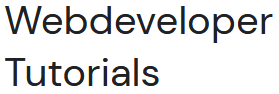



0 Comments