<?php
// Database connection (Procedural MySQLi)
$conn = mysqli_connect("localhost", "username", "password", "database_name");
// Check connection
if (!$conn) {
die("Connection failed: " . mysqli_connect_error());
}
// Query to fetch data (adjust as needed)
$query = "SELECT * FROM users"; // Change this query as needed
$result = mysqli_query($conn, $query);
// Set headers to trigger Excel file download
header("Content-Type: application/vnd.ms-excel");
header("Content-Disposition: attachment; filename=export.xls");
header("Pragma: no-cache");
header("Expires: 0");
// Start outputting the table in HTML format (Excel will interpret it as an Excel file)
echo "<table border='1'>";
// Get the column names dynamically
$fields = mysqli_fetch_fields($result);
// Print the table headers
echo "<tr>";
foreach ($fields as $field) {
echo "<th>" . htmlspecialchars($field->name) . "</th>";
}
echo "</tr>";
// Fetch and output the rows
while ($row = mysqli_fetch_assoc($result)) {
echo "<tr>";
foreach ($row as $cell) {
echo "<td>" . htmlspecialchars($cell) . "</td>";
}
echo "</tr>";
}
// Close the table
echo "</table>";
// Free result and close the connection
mysqli_free_result($result);
mysqli_close($conn);
?>
Ad Code
Export Data to Excel using MySQLi (Procedural)
April 14, 2025
Subscribe Us
Total Pageviews
Most Popular

PHP code to convert a number to an Excel column letter
March 09, 2019

21 Useful PHP Snippets
March 07, 2019

PHPExcel freeze first row and set bgcolor
March 09, 2019

Complete List of HTML Meta Tags for Website
August 24, 2024

Delete All Files from Folder using PHP
September 22, 2024

HTML text input allow only numeric input
October 30, 2023

How to Remove Special Characters from String in PHP
July 25, 2024
Tags
- PHP (60)
- MySQL (49)
- Javascript (35)
- Jquery (31)
- Htaccess (14)
- html (13)
- MySQLi (11)
- PHP Functions (8)
- Excel (7)
- MySQL function (6)
- Export (4)
- News (4)
- WordPress (4)
- CSS (3)
- PHPExcel (3)
- Refer and Earn (3)
- Adsense (2)
- CodeIgniter (2)
- Cron Job (2)
- Earning (2)
- Email (2)
- Facebook Leads (2)
- Linux (2)
- Mail (2)
- Moodle (2)
- PHPMailer (2)
- Recharge (2)
- Search Engine Optimization (2)
- ASP.NET (1)
- Ajax (1)
- Amazon (1)
- Array (1)
- Bootstrap (1)
- Canvas (1)
- Chart (1)
- Colorbox (1)
- Complete List of HTML Meta Tags for Website (1)
- Contact Forms (1)
- Cookies (1)
- Curl (1)
- Currency Converter (1)
- Date (1)
- Distance (1)
- Django (1)
- EMI (1)
- Encryption (1)
- FTP (1)
- File Recovery (1)
- FileZilla (1)
- Google Autosuggest (1)
- Google Reviews (1)
- Gravity Forms (1)
- HTML Entity (1)
- Html2Pdf (1)
- Html5 (1)
- HtmlCanvas (1)
- Interview Questions (1)
- Jobs (1)
- Node JS (1)
- Offers (1)
- Online Shopping (1)
- Outlook Calendar (1)
- Outlook mail (1)
- Payment Gateway (1)
- REST API (1)
- Robot.txt (1)
- SSL Certificates (1)
- Sharing Links for Social Media (1)
- Slugify (1)
- Study Abroad (1)
- Tax (1)
- Telenor (1)
- Time Calculator (1)
- Tool (1)
- Uninor (1)
- Website (1)
- WhatsApp (1)
- Windows 10 (1)
- Xampp (1)
- Xlsx (1)
Useful Links
Labels
- PHP (60)
- MySQL (49)
- Javascript (35)
- Jquery (31)
- Htaccess (14)
- html (13)
- MySQLi (11)
- PHP Functions (8)
- Excel (7)
- MySQL function (6)
- Export (4)
- News (4)
- WordPress (4)
- CSS (3)
- PHPExcel (3)
- Refer and Earn (3)
- Adsense (2)
- CodeIgniter (2)
- Cron Job (2)
- Earning (2)
- Email (2)
- Facebook Leads (2)
- Linux (2)
- Mail (2)
- Moodle (2)
- PHPMailer (2)
- Recharge (2)
- Search Engine Optimization (2)
- ASP.NET (1)
- Ajax (1)
- Amazon (1)
- Array (1)
- Bootstrap (1)
- Canvas (1)
- Chart (1)
- Colorbox (1)
- Complete List of HTML Meta Tags for Website (1)
- Contact Forms (1)
- Cookies (1)
- Curl (1)
- Currency Converter (1)
- Date (1)
- Distance (1)
- Django (1)
- EMI (1)
- Encryption (1)
- FTP (1)
- File Recovery (1)
- FileZilla (1)
- Google Autosuggest (1)
- Google Reviews (1)
- Gravity Forms (1)
- HTML Entity (1)
- Html2Pdf (1)
- Html5 (1)
- HtmlCanvas (1)
- Interview Questions (1)
- Jobs (1)
- Node JS (1)
- Offers (1)
- Online Shopping (1)
- Outlook Calendar (1)
- Outlook mail (1)
- Payment Gateway (1)
- REST API (1)
- Robot.txt (1)
- SSL Certificates (1)
- Sharing Links for Social Media (1)
- Slugify (1)
- Study Abroad (1)
- Tax (1)
- Telenor (1)
- Time Calculator (1)
- Tool (1)
- Uninor (1)
- Website (1)
- WhatsApp (1)
- Windows 10 (1)
- Xampp (1)
- Xlsx (1)
Featured post
Popular Posts
Crafted with by Blogspot Theme | Distributed by Gooyaabi Themes


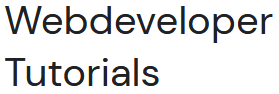




0 Comments