Periodically I run into the issue where I need to create a lot (thousands) of URLs from random strings of text, which may or may not include capital letters, spaces, hyphens, brackets, commas, etc.
Sometimes this is easiest done in a spreadsheet, so here’s an Excel function I baked up a couple years ago that I use to solve the particular problem of slugifying/handle-izing those URLs. It’s clunky, but functional*. Just replace “A2” with whatever cell you need to slugify, and voila.
*Only works for ASCII characters. Does not check for collisions!
Example
AS dsf a s1111#$ b'lue p"urple AsdoIj
becomes
as-dsf-a-s1111-blue-purple-asdoijThe Function
=LOWER(SUBSTITUTE(SUBSTITUTE(SUBSTITUTE(SUBSTITUTE(SUBSTITUTE(SUBSTITUTE(SUBSTITUTE(SUBSTITUTE(SUBSTITUTE(SUBSTITUTE(SUBSTITUTE(SUBSTITUTE(SUBSTITUTE(SUBSTITUTE(SUBSTITUTE(SUBSTITUTE(SUBSTITUTE(SUBSTITUTE(SUBSTITUTE(SUBSTITUTE(SUBSTITUTE(SUBSTITUTE(SUBSTITUTE(SUBSTITUTE(SUBSTITUTE(SUBSTITUTE(SUBSTITUTE(SUBSTITUTE(SUBSTITUTE(SUBSTITUTE(SUBSTITUTE(SUBSTITUTE(SUBSTITUTE(SUBSTITUTE(SUBSTITUTE(SUBSTITUTE(SUBSTITUTE(TRIM(A2)," ","-"),"'",""),"""",""),"/",""),"?",""),".",""),">",""),"<",""),",",""),";",""),":",""),"[",""),"]",""),"}",""),"[",""),"{",""),"|",""),"\",""),"+",""),"=",""),"~",""),"`",""),"!",""),"@",""),"#",""),"$",""),"%",""),"^",""),"&",""),"*",""),"(",""),")",""),"#",""),"'",""),"""",""),"---","-"),"--","-"))








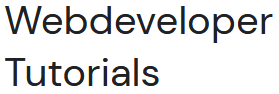



0 Comments